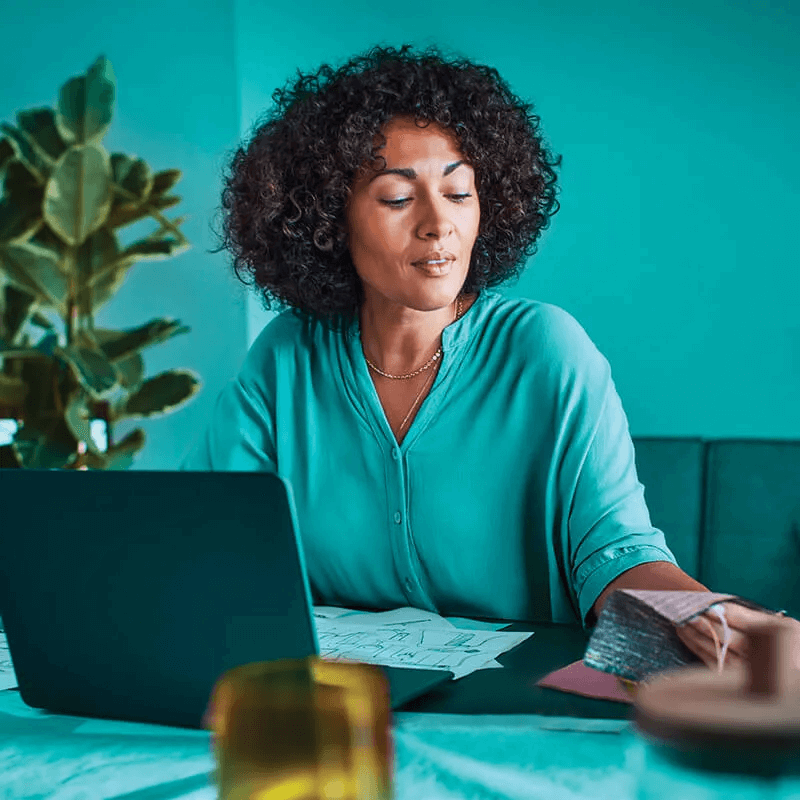
Experiencing any of the following issues?
From automatic heating to locating your IQOS device and diagnostics, many other features are just a fingertip away.
Contact Customer Care
Charging too slowly?
For safe use and optimal charging, you have two options:
1. use the IQOS AC Power Adaptor from the previous IQOS devices
2. use a 3rd party Certified AC Power Adaptor (with the safety certification mark)
If your IQOS Pocket Charger is fully charged and then connected to a power supply, the status light may flash. Out of battery? Plug it in for at least 20 minutes before any status lights appear.

Broken heating blade or other damage?
Always clean gently. The heating blade can break if you use too much force while cleaning the Holder. Ensure you never twist your heat stick while it’s in the Holder, as it can damage the heating blade. If your device has a broken heating blade or any other physical damage, please contact our support and we will help you and your IQOS.

Status lights flashing?
If the lights are flashing white twice: Your IQOS might have a temperature issue. Let it cool down or warm up in your hands - or insert the IQOS Holder into the Pocket Charger for auto-cleaning.
If the Charger lights or Holder lights are flashing red: Try resetting your device by placing the Holder in the Pocket Charger and pressing the Pocket Charger’s button for 10 seconds until the lights dim out. All lights will briefly blink white to confirm the reset.
If the lights don’t stop flashing: Your heating blade might be broken. Go to IQOS support page, restart the diagnostic process, select your Holder and then “Broken Heating Blade”. Place the Holder back in the Pocket Charger, take off the Door Cover and use to remove any stuck object inside the device. Clean connector with a cleaning stick.
If these steps don’t solve the problem, please contact our support.

Need more help?
Use our online troubleshooting tool to find a solution for your device or read your way to a quick solution.
If you have registered your device, you can use our troubleshooting tool to find a solution in just a few steps. If it doesn’t help and your device is within warranty, you’ll be able to order a free and fast replacement!.
Choose your preferred way of contacting us.
Don't worry, we're not robots and we all speak Danish and English.
Monday to Friday from 09:00 - 18:00


